Anchors
Sections of document can be named by adding #some-name after a section header.
These will be used as the id attribute of the corresponding <hX> tag, so they
can be used in links.
For example:
## Examples #ex
### Example 1
...
### Example 2 #ex2
...
### Example 3
...
## See also #also
...This will result in:
<h2 id='ex'>Examples</h2>
<h3>Example 1</h3>
...
<h3 id='ex2'>Example 2</h3>
...
<h3>Example 3</h3>
...
<h2 id='also'>See also</h2>
...And the following URLs will link directly to the above anchors, respectively:
https://makecode.com/path/to/doc#ex`
https://makecode.com/path/to/doc#ex2`
https://makecode.com/path/to/doc#also`Note: Only one anchor can be used per header.
The section span ends when a header with the same or smaller number
of # in front is found. This isn’t relevant for plain HTML, but
matters when overriding sections (see below).
Thus, the section named ex contains Examples 1, 2, and 3.
Section ex2 contains only Example 2,
and section also contains the See also paragraph.
Accessible sections
In order to assist navigation into and out of subsections (using assistive technologies like screen readers), keep the section levels in sequence. This means that a section immediately following a # begins with a ## and not a ###. The same sequencing applies to down level sections too.