This directory is cleaned before starting the process.
pxt-staticpkg Manual Page
Packages the target into static HTML pages
pxt staticpkg [--route route] [--githubpages] [--output output] [--locs-src locs-src]Description
Compiles the PXT editor into static HTML files that can be served without a server or integrated into an app. The resulting files are placed in built/packaged.
Flags:
route (optional)
Routing path. If missing, defaults to local. The route will be injected into the all the paths in the application.
githubpages (optional)
Generate a web site compatible with GitHub pages.
output (optional)
Directory for generated files.
locs-src (optional)
Directory to fetch editor translations to include in the build.
Files must be listed as follows:
{locs-src}/{lang id}/target-strings.json
{locs-src}/{lang id}/sim-strings.json
{locs-src}/{lang id}/{package id}-strings.json
{locs-src}/{lang id}/{package id}-jsdoc-strings.jsonwhere {locs-src} is the directory parameter passed in here,
{lang id} is one of the language identifiers listed as in availableLocales in pxtarget.json,
and {package id} is the for packages listed in bundleddirs (e.g. core).
minify (optional)
Minifies all generated js files.
githubpages (optional)
Generate a web site compatible with GitHub pages.
bump (option)
Bump version number generating pages.
Deploying PXT with static files
Running pxt staticpkg will create a number of files under built/packaged.
You can use pxt serve -pkg or any other any web server. For example, you can use http-server for easy testing.
npm install -g http-server
http-server -c-1 built/packagedYou can also run pxt staticpkg --route foo, which will create files under built/packaged/foo
that assume they sit under /foo/ on the web server. If you do not specify anything,
the files assume they sit right under /. To test it, run pxt serve -pkg and head to
http://localhost:3232/foo/index.html.
GitHub Pages support
GitHub provides you with free hosting for your project files.
If you wish to publish your web site to GitHub pages, simply add --githubpages to the command.
This will:
- create a fresh checkout in
built/gh-pagesif needed - implicitly run
pxt staticpkg --route repo-name - copy files from
built/packaged/repo-nametobuilt/gh-pages - add files to git, commit, and push
You can then head to https://your-username.github.io/repo-name/.